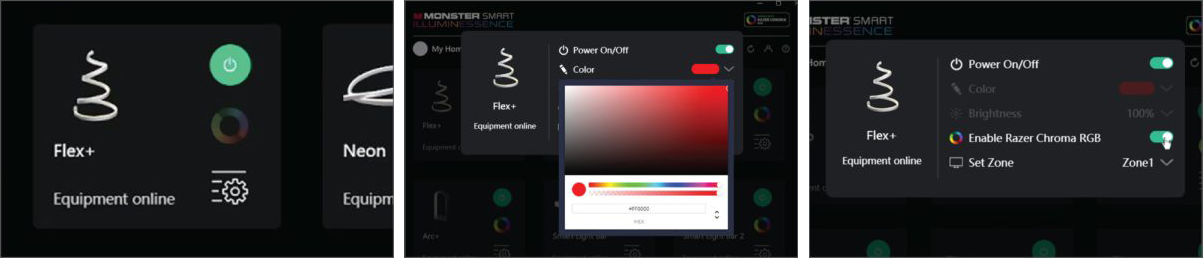- If you haven’t done so already, connect your smart lights to your local networK 2.4GHz Wi-Fi network using the Monster Smart Mobile App on your mobile device. (Follow the pairing instructions in the QSG for your device.)
GET STARTED
- Click on the DOWNLOAD button to download and install the Monster Smart Desktop App. Once installed, open Monster Smart and click on the white square to generate a unique Login QR Code. Keep Monster Smart open on your PC.
- In the Monster Smart Mobile App, click on the "Me" icon on the bottom menu bar, then click on the "Scan" icon in the upper right corner.

Using the camera on your mobile phone, scan the Login QR Code shown in the Monster Smart Desktop App and confirm the login information. This will automatically log you in and sync your Monster Smart account and local smart devices!
ENJOY
- You can now control your Monster Smart Illuminessence devices right from your Windows desktop or laptop!
- In order for the Monster Smart Desktop App to find your local smart devices, it needs to access your local network (LAN communication). Please allow access to Private Networks in your computer’s firewall settings. For more info, go to https://monsterilluminessence.com/desktop-support/
Note: Some legacy Monster Smart Illuminessence devices may not fully integrate with the Desktop App or with Razer Synapse. If you experience difficulty, please contact customer service at customerservice@monsterilluminessence.com